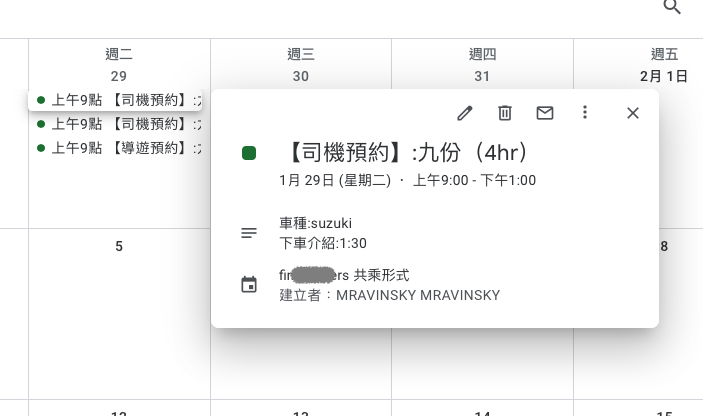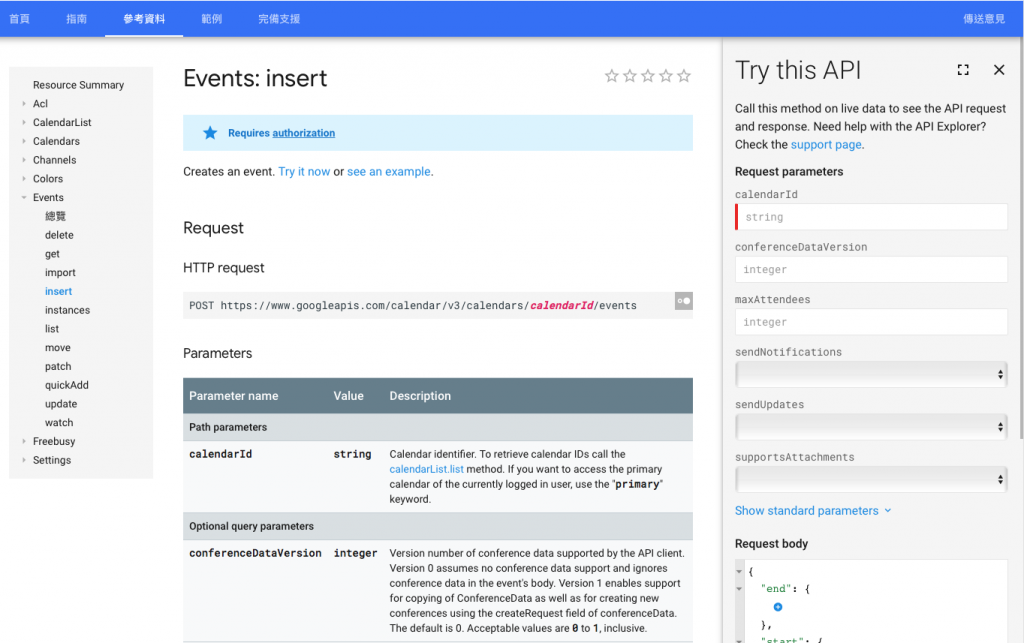Google Calendar 行事曆 API 整合

許多網站系統專案,常會使用到 Google Calendar 行事曆整合。
例如,行程發佈或是報名後,要同步到使用者自己的 Google Calendar 行事曆。
網站系統如要與 Google calendar 行事曆,有幾個前置動作
- 先至 Google API Console 進行申請動作。
- 利用申請後, googele 核發的 credential 與 clientID ,作為鑰匙。 以後就利用 這組鑰匙與 Google 進行系統交談的依據。
- 接著根據網站使用的系統語言,下載 google API Library 函式庫。
利用此函式庫,網站程式需要做幾個動作
- 先讓使用者授權給你的網站系統程式,操作 Google Calendar
- 授權後,程式取得 授權Code。程式再利用這組Code,再從 google 取得 access token。
- 未來都用此 access token 與 Google Calendar API 進行,進行互動(包含access token 過期後的 refresh token 處理)
當然,要如何與google Calendar API互動,以操作行事曆呢?
底下就是詳細的 API 文件網址,還貼心的附上 線上調用測試 工具,供開發者取用。
https://developers.google.com/calendar/v3/reference/
接下來,網站系統程式 就可以自由的取用 使用者授權範圍下的 Google Calendar 行事曆了!